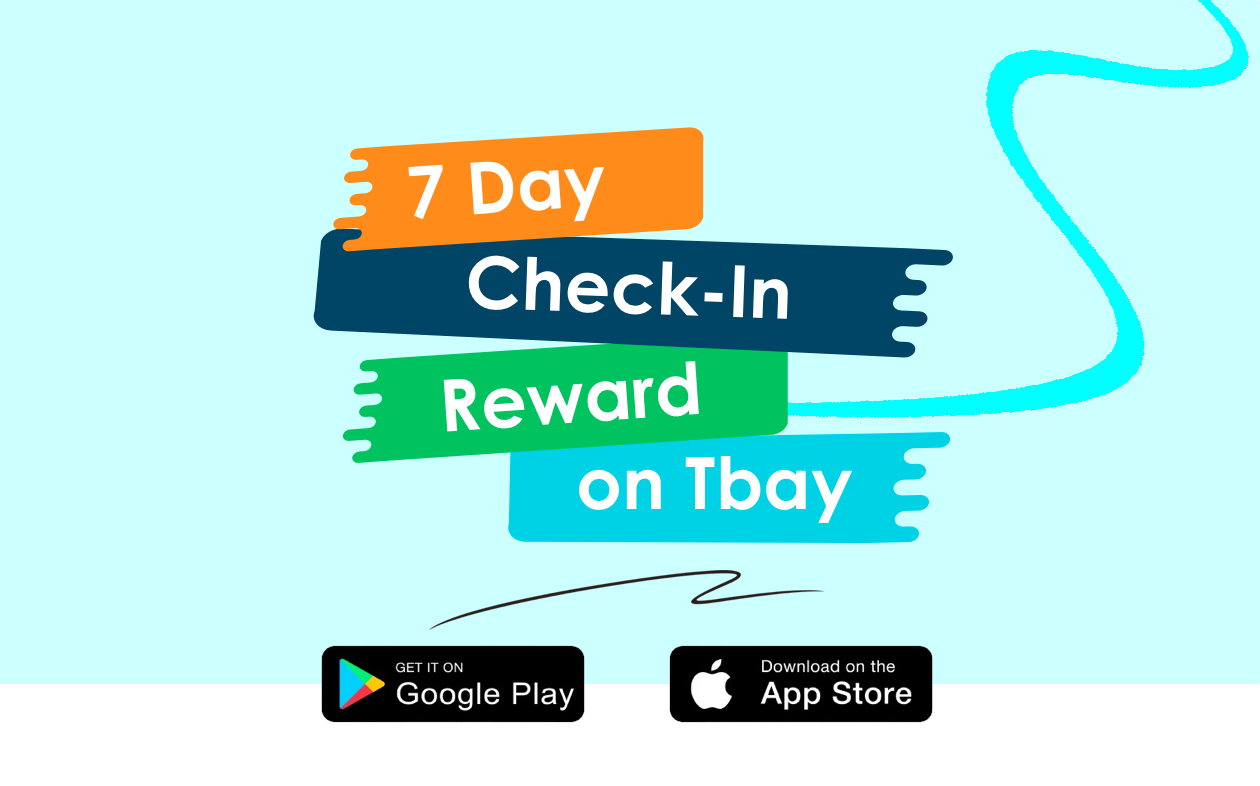Roblox is a popular online gaming platform that allows players to explore countless virtual worlds. They can create their own experiences and connect with friends. Roblox has numerous features and some of them require the virtual currency Robux to unlock. Yes, you can always use your debit/credit card to purchase it but there is another way as well. It is the Roblox gift card. Many people buy them for themselves and most of the time, they are gifted by a loved one. Sometimes, they don't know how to add a Roblox gift card. If you are new to the world of Roblox gaming, we are here to help you out and explain how to use a Roblox gift card and unlock premium features for the games.
What is a Roblox Gift Card?
A Roblox Gift Card is a prepaid card containing a specific monetary value. It is a virtual present that can be used to purchase Robux. With Robux, players can unlock a variety of exciting features:
Exclusive Items
Robux grants access to a vast array of virtual items. These help players personalize their avatar and enhance their gameplay experience. They can buy stylish clothing, accessories, vehicles and pets.
Game Access
Some Roblox experiences within the platform require a one-time purchase using Robux to access them. A gift card can unlock these games for the recipient.
Subscriptions
A Roblox premium subscription grants players additional benefits. These include increased daily Robux earnings, exclusive items, and the ability to trade virtual items with other players. A Roblox gift card can be used to purchase a subscription for the recipient.
How Does a Roblox Gift Card Work?
Roblox gift cards don't physically add Robux to an account. Instead, the card contains a unique redemption code. Once you redeem the Roblox Card, the value of the gift card is converted into Robux. It will be credited to your account. This allows you the flexibility to choose how you want to spend your Robux within the Roblox platform.
Easy Steps on How to Add a Roblox Gift Card
- The first step is to visit the official Roblox website. You can access it using any web browser on a computer, tablet, or smartphone.
- If you already have a Roblox account, simply log in with their username and password. If you are new to Roblox, they can create a free account by clicking the "Sign Up" button and following the on-screen instructions.
- Navigate to the Redemption PageOnce logged in, locate the option to redeem a gift card. This might be under the "Account" settings, "Robux" section, or a dedicated "Redeem" page.
- Carefully scratch off the security code on the back of the gift card to reveal the unique redemption code. On the designated redemption page, enter this code exactly as it appears. Do not forget to include any hyphens or capital letters.
- Once you've entered the code correctly, click the "Redeem" button. The value of the gift card will be immediately converted into Robux and credited to your account. You will receive a confirmation message and can now access their Robux balance and start spending!
Additional Tips for How to Redeem a Roblox Gift Card:
Double-Check the Code
Ensure you enter the code accurately to avoid any redemption issues. Typos or missing characters can prevent the code from working.
Regional Restrictions may Apply
Roblox gift cards might have regional restrictions. You must ensure the gift card was purchased in the same region as the recipient's account to avoid any problems during redemption.
Digital vs. Physical Gift Cards
Roblox offers both digital and physical gift cards. Digital gift cards are delivered electronically via email. Physical gift cards can be purchased at various retailers and often include bonus virtual items with redemption.
Sell Roblox Gift card for Cash:
Yes, if you are an avid gamer you can enjoy redeeming and using your Roblox gift card. But, we will present you with another option here. If you want to sell your gift card for cash, you can head over to tbay.store. You can also download the Tbay Android App or Tbay iOS App to sell your gift card there.
Join us now
Email: [email protected]
Website: https://tbay.store
Facebook: Tbay
Tbay App: Google Play Store & App Store