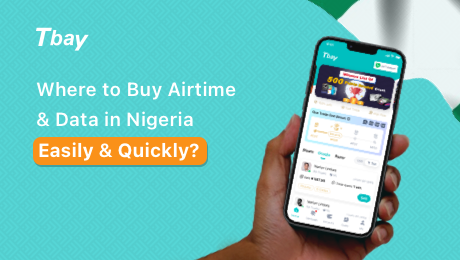If you don't know how to check the balance on an eBay gift card, no worries! This blog covers this topic in detail. The process for checking the balance is entirely simple but we will share with you a lot more information that will help you put your eBay gift card to good use. Let's begin!
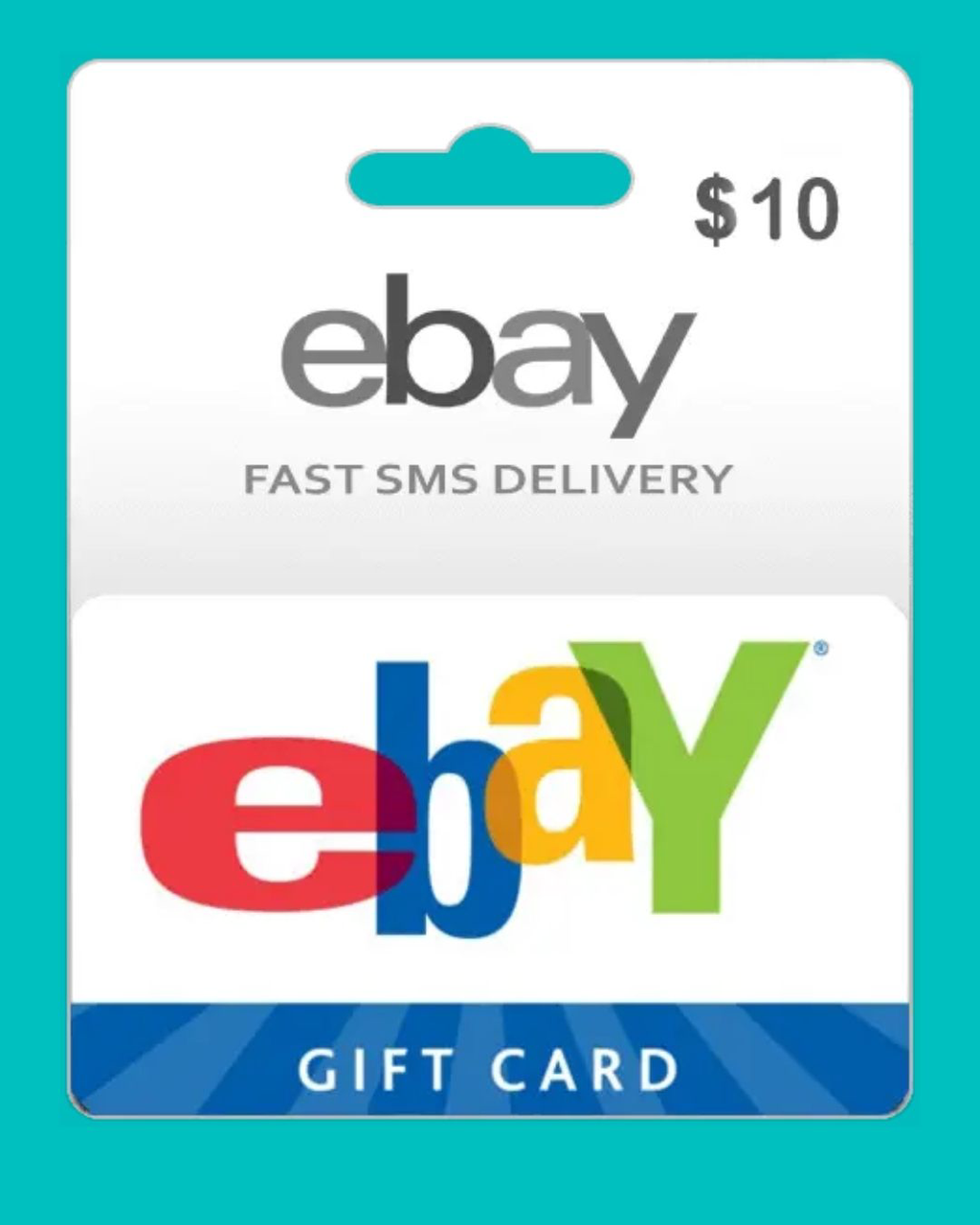
What Information Do You Require For eBay Balance Check?
There is only one thing that you should know before you proceed to use the eBay gift card balance checker. That is your eBay gift card code. If you own a physical card, it will be on the back side of the card. But, if you have a digital one, check the email where you received the card. You will find your eBay gift card code in that email.
Easy Steps to Check eBay Card Balance
- The first step is to visit the eBay gift card balance checker page. You will have to log into your eBay account to access this page. If you don't have an account, create one right away and then proceed.
- You will be asked to enter your eBay gift card code. Press the Check Balance button and you will see the remaining balance of your eBay gift card displayed on the screen.
You can also follow this video tutorial https://youtu.be/6Mek1WRPpfY
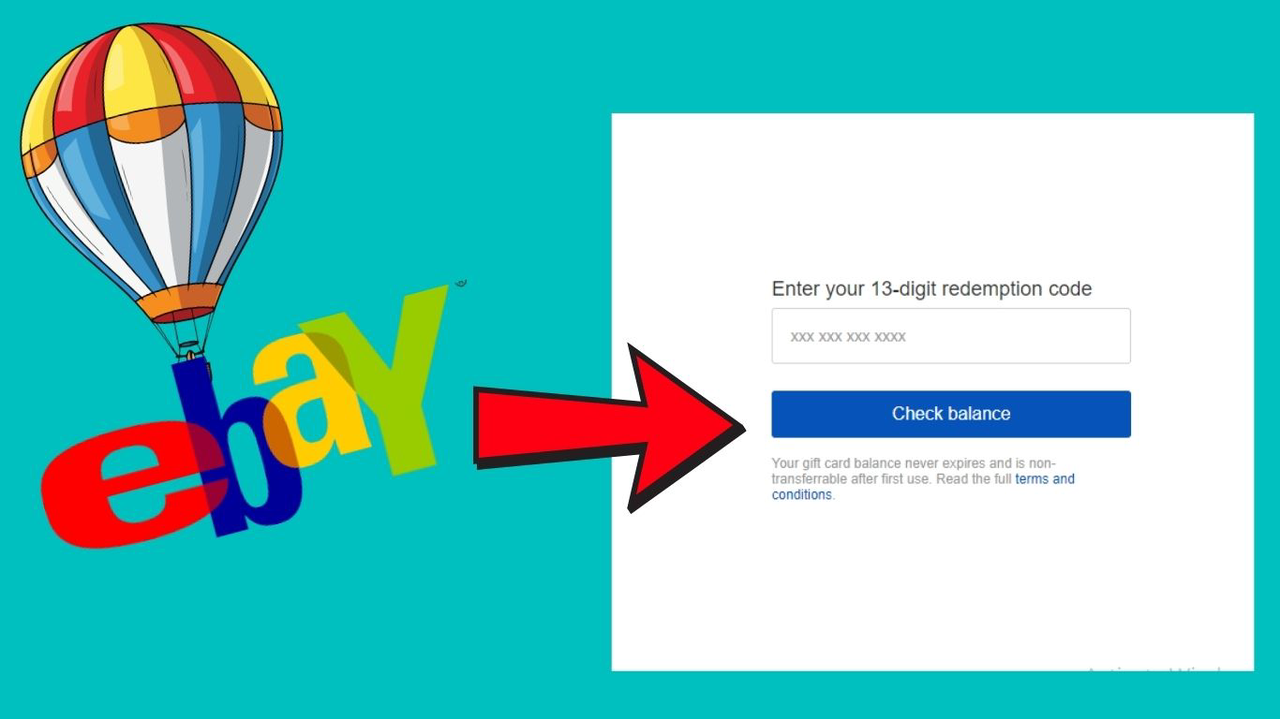
What to Do If You Face Trouble Checking Your eBay Gift Card Balance?
Double-Check the Code
Carefully re-enter your gift card code. Sometimes people make a small typo that can easily cause errors. Make sure you’re using the correct digits and letters.
Clear Your Browser Cache
Sometimes, browser issues can disrupt access to eBay gift card balance checker page. Clear your cache or try a different browser.
Contact eBay Support
If the problem persists, reach out to eBay’s customer service. Provide them with your gift card details, and they’ll assist you in resolving the issue.
Check for System Maintenance
eBay’s balance checker may occasionally be unavailable due to maintenance. Wait a while and try again later.
Importance of Checking Your eBay Gift Card Balance Before Redeeming It
- If you know your eBay gift card balance, it helps you decide what to buy. It ensures you don’t fall short or overspend when shopping on eBay.
- Imagine trying to pay for an item only to find out your card has insufficient funds. Checking your balance saves you from last-minute hiccups.
- If your balance seems incorrect, checking it beforehand gives you time to resolve any issues with eBay support.
- Many people forget to use small leftover amounts on their gift cards. Checking ensures you don’t miss out on every last penny.
Scams to Watch Out for When Checking Your eBay Gift Card Balance
1. Fake Balance Checker Websites
Scammers create counterfeit websites that mimic eBay’s official balance checker. Entering your card details here can lead to theft of your gift card. We will advise you to always use the official eBay website or app.
2. Unsolicited Calls or Emails
Be wary of calls or emails claiming to be from eBay, asking for your gift card details. eBay will never request your card code or PIN this way.
3. "Card Expiration" Scams
Scammers may claim your gift card is about to expire and urge you to share details to “save” it. eBay gift cards don’t expire, so this is a red flag.
4. Phishing Links
Beware of links in emails or messages directing you to “check your balance.” These could lead to malicious websites.
How to Redeem Your eBay Gift Card Balance After Checking It?
Now that you have checked your gift card balance, you can start shopping on eBay. This is the limitation with eBay gift cards that they can only be used on the platform itself. But, that should not be an issue because eBay has almost everything that you may be interested in. Explore eBay’s vast marketplace to find items you’re interested in. Add your chosen products to the shopping cart
Once you’re ready, click on your cart and proceed to the checkout page. Look for the option to apply a gift card or coupon on the payment page. Enter your gift card code. After entering your details, eBay will automatically deduct the gift card balance from your total. Any remaining amount can be paid using another payment method, like a credit card or PayPal.
How to Redeem Your eBay Gift Card for Cash?
If you would rather have cash over going on a shopping spree on eBay, let us introduce you to Tbay. This gift card trading platform enables you to sell your gift card and receive Naira in return. You will get amazing rates and safety is 100% guaranteed. Download Tbay Android App or Tbay iOS App if you are ready to convert your eBay gift card to cash.
Join us now
Email: [email protected]
Website: https://tbay.store
Facebook: Tbay
Tbay App: Google Play Store & App Store