

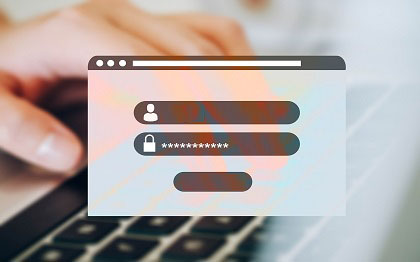
How to set the trading password?
STEP 1: Visit Tbay and login to it.
STEP 2: Click your account on the upper left corner.
STEP3: Go to the SET on the upper right corner.
STEP4: Click “Edit trading password”.
STEP5: You can set your trading password by phone or email and enter the code you've got. The code you received in your email is 4 digits, and the password you set is between 6 and 16 digits. If you enter a password that does not match the requirements, Tbay will alert you.
Note:
* Setting the trading password through your phone or email depends on which one you use to sign up on Tbay.
Join us now
Email: [email protected]
WhatsApp: +8615658115260
WeChat: T_bay01
Facebook: Tbay
The Tutorial of Selling Gift Cards
Transaction Carnivals for Global Steam Cards on Tbay
Tbay is a global professional gift card trading platform.

Join us now
Email: [email protected]
Website: https://tbay.store
Facebook: Tbay
Tbay App: Google Play Store & App Store







