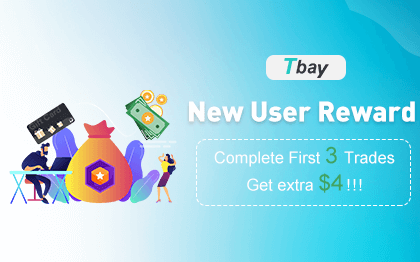Amazon is a go-to shopping destination for many. No matter what your need is, you can not easily find it on Amazon but also get it delivered to your doorstep. It is no wonder you want to know how to use your American Express gift card on Amazon. In this blog you will find the answer to" does Amazon accept American Express gift cards" and everything you need to know about this topic. Let's begin!
Can You Use an AMEX Gift Card on Amazon?
Yes, you can! Amazon accepts AMEX gift cards as a payment method. You just know the process of how to use an AMEX card on Amazon. This blog covers two different ways. Let's get into it!
First Step: Activation of the Amex Card
Before you start your Amazon shopping adventure with your Amex gift card, there's a quick first step! Make sure your card is activated. This simply means letting the issuer know it's ready to be used. You can usually do this online or by calling the toll-free number printed on the back of the card. Once activated, your Amex gift card will be ready to be used.
How to Use an Amex Gift Card on Amazon for Payment?
- Head to Amazon and sign in to your account.
- Next, find the "Your Account" section (it might be under a dropdown menu). Click on it to open your account settings.
- Once you're in your account, look for a section called "Your Payments" or something similar. This is where you'll manage your payment methods.
- Inside "Your Payments," you'll see a button to "Add a payment method." Click that button to get started.
- Now, enter your Amex gift card details – card number, expiration date, and the security code.
- Voila! Your Amex gift card is all ready to be used on Amazon.
Second Method: Use AMEX Gift Card to Reload Amazon Gift Card Balance
- Open the Amazon app or website and sign in.
- Look for "Gift Cards" or something similar.
- Click the button that says "Reload your balance."
- Type in the numbers from your Amex gift card: card number, expiration date, and the security code.
- Decide how much of your Amex gift card balance you want to add to your Amazon gift card. Don't add more than what's on your Amex card!
- Click "Reload" and watch your Amex gift card balance appear in your Amazon gift card balance! Now you can use it to buy anything on Amazon!
Selling Your Amex Gift Card for Cash
We presented you with two options on how to use your Amex gift card on amazon. But, there is another unique way out as well. You can sell your Amex gift card for cash. Now, where can you do it? Tbay.store. This is an online gift card selling platform that allows you to sell any denomination of an Amex gift card and get instant cash. You can install our Tbay Android App or Tbay iOS App to sell Amex gift cards for Nairas. Once you have the cash in your account, you can use that to go on a shopping spree on amazon.
FAQs
Can you use an American Express gift card on Amazon?
Yes, you definitely can. There are two methods by which ou can use your American Express gift card on Amazon explained in this blog.
Why won't my AMEX gift card work on Amazon?
Your AMEX gift card may not be working on Amazon for several reasons. These may include if your card is not activated, has insufficient balance, or you've entered all details correctly. Some international cards may not work.
Can I return items purchased with an AMEX gift card?
Yes you can return items purchases using your AMEX gift card on Amazon. Refunds will go back to your original payment method.
Can I use my AMEX gift card for Amazon Prime subscriptions?
Yes, you can use it to pay for Prime memberships or any other Amazon purchase.
Join us now
Email: [email protected]
Website: https://tbay.store
Facebook: Tbay
Tbay App: Google Play Store & App Store