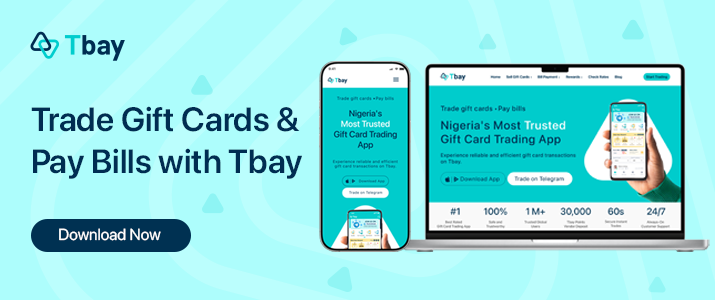Have you ever run out of data just when you needed it the most? Or maybe a friend or family member needed an urgent data top-up, and you wished you could send some from your own balance? Well, if you're an Airtel user, you can do it in no time! Airtel makes it incredibly easy to share data with friends and family through its Data Me2U (Data Share) feature.
With this feature, you can transfer a portion of your data balance to another Airtel user in just a few simple steps. This is especially useful when a loved one is out of data and unable to recharge immediately. Plus, the process is fast, convenient, and works instantly.
In this guide, we’ll walk you through everything you need to know about how to transfer data on Airtel that includes the code to share data to the steps involved and even common mistakes to avoid. Let's begin!
What is the Code to Share Data on Airtel?
The USSD code to transfer data on Airtel is *312#.

Who Can Use Airtel Data Sharing?
To use the Airtel Data Share feature, you must meet the following conditions:
✔ Both the sender and recipient must be on Airtel.
✔ You must have enough data available to share.
Steps to Transfer Data on Airtel
- Dial *312# on your Airtel line.
- A menu will appear. Press * to go to the next page.
- Select "Gifting & Sharing" by replying with 14, then press send.
- On the next menu, choose Data Me2U by typing 4 and pressing send.
- Now, select Send Me2U from existing allowance (Option 2).
- Enter the recipient’s number and the amount of data you want to share.
- Confirm the transfer. You will receive a notification confirming that your data has been successfully shared.
Mistakes to Avoid When Sharing Data on Airtel
- Double-check the recipient’s number. A small typo can send your data to the wrong person, and there’s no way to reverse it.
- If your data balance is too low, the transfer will fail. Always check your available data before proceeding.
- Airtel has a limit on how much data you can share per day. If you exceed this, you won’t be able to send more.
How to Gift Data on Airtel?
The above mentioned method is to transfer your own Airtel data to someone else, but you can also gift them data as well. Follow the steps below:
- Dial *312# on your Airtel line.
- A menu will appear. Press * to go to the next page.
- Select "Gifting & Sharing" by replying with 14, then press send.
- On the next menu, choose Data Gifting by typing 2 and pressing send.
- You will be prompted to enter the recipient's number and then select a Data bundle from the options. Enter the information and confirm.
That's it! The recipient will receive the data as a gift from you in no time.
Another Way to Gift Data on Airtel
If you’ve ever traded gift cards in Nigeria, you’ve probably heard of Tbay. It has been a trusted name in the industry for years, attracting thousands of traders due to its reliability and efficient service. With Tbay, you can sell your gift cards for cash and receive Tbay points in your wallet. These points can be withdrawn to your bank account or used directly for bill payments, including purchasing airtime and data. This means you can easily use your earnings to gift Airtel data to your friends and family in Nigeria, ensuring they stay connected without any hassle.So, the next time you need to share data on Airtel, consider using Tbay for a seamless experience.
Related Articles
https://blog.tbay.store/industry-news/how-to-borrow-airtime-from-airtel-easily.html
https://blog.tbay.store/industry-news/how-to-borrow-data-from-airtel-in-nigeria.html
https://blog.tbay.store/industry-news/want-to-transfer-airtime-on-airtel-heres-the-easiest-way.html
https://blog.tbay.store/company-update/how-to-buy-airtime-online-in-nigeria-instantly.html
Join us now
Email: [email protected]
Website: https://tbay.store
Facebook: Tbay
Tbay App: Google Play Store & App Store