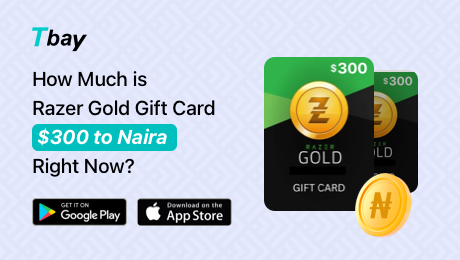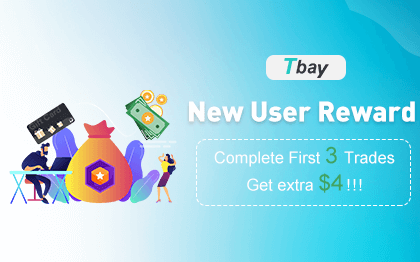The gift card error "We Need More Info To Redeem Your Card" is one of the most common ones that people encounter. We can imagine the excitement of receiving a Google Play gift card and the anticipation of heading straight to the Play Store to make a purchase. However, that excitement can quickly turn to frustration when you enter the card details and see this error message. It's completely understandable to feel concerned and wonder, "Why can’t I redeem my Google Play card?" But don’t worry—our blog is here to guide you on how to fix we need more info to redeem your gift card error.
Here's how to navigate this situation and get back to enjoying your Google Play purchases.
Stay Calm and Check the Google Play Gift Card Balance:
The first thought that comes to head when you see "We need more information to redeem your gift card. Send us details "is that maybe the card is lost forever and the money's gone. But don't worry, it doesn't necessarily mean the card is invalid or used. This error can appear for various reasons. And the good news is, it's usually fixable.
Before jumping to conclusions, take a deep breath. Know that its a common error that many people face. For reassurance, head over to the Google Play gift card balance check page (link: https://support.google.com/googleplay/answer/3423011?hl=en&co=GENIE.Platform%3DAndroid). Input your gift card code and check the balance. If the balance displayed reflects the full amount, you can rest assured that the card hasn't been used.
Reach Out to Google Support:
Since Google Play gift cards are specific to the Google ecosystem, contacting Google Support is the most effective we need more info to redeem your gift card solution. Here's what you need to do:
- Head to the Google Play gift card support page (link: https://support.google.com/googleplay/?hl=en).
- Locate the appropriate option for reporting a "We Need More Info" error.
- When prompted, fill out the support form accurately. This typically includes details like where you purchased the card, the exact error message you encountered, and the gift card code itself.
How Does Google Help out?
Once you submit the support form, Google will investigate the issue. They might ask for additional information or clarifications. Their team is dedicated to resolving your problem so you can enjoy your Google Play gift card.
With a little patience and by following these steps, the "We Need More Info" error should be a minor hurdle. There may be a case where you got a Google Play gift card but struggling to find the perfect purchase? We also have a solution for that. You need Tbay.store. Head to the website, register and sell your Google Play gift card for cash. You can install our Tbay Android App or Tbay iOS App to do the same.
Join us now
Email: [email protected]
Website: https://tbay.store
Facebook: Tbay
Tbay App: Google Play Store & App Store